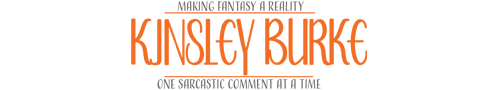Milanote. Honestly, I can’t recall how I discovered this notes app but love, love, love! Basically, it’s a creative bulletin board. You start with one main board, and then you can create multiple sub-boards. Its uses are numerous:
- Inspiration boards with multiple pictures and text
- Research Data collection
- Layouts for working designs
- Novel plots (my use of this app)
Your main board is alway set to private, but apparently sub-boards can be shared—not that I’ve tried. Images, notes, and html links can all be added to a board via cards. For plotting, I’ll make individual note cards of different points of the book I’m working on and throw them all onto the board. Then I can rearrange the notes, draw lines from one note to another, and add images as I figure out the order I need those scenes to take place in my novel. Perfect visualization for plotting my story.
Milanote a very creative app that allows to you brainstorm, plot, and plan. What I personally think is so great is that it’s internet based. I can brainstorm a plot for on one of my books at home, and then away from home, I can pull up an internet browser, log into my boards, and continue working. I can open Milanote on my phone, my iPad, and any other computer I happen to be working at. I haven’t downloaded an actual app onto my personal devices, but instead I use a log-in/password for the internet based app. My boards are accessible to me from anywhere, and any device, as long as I have an internet connection. And it’s free! Perhaps that should be the best part? So check it out! I know you’ll love it as much as I do.